- Postagens: 96
- Obrigados Recebidos: 0
Ajustar Background
- matheusmera
-
Autor do Tópico
- Offline
- JCB! Junior
-
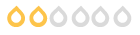
Menos
Mais
16 anos 1 mês atrás #17255
por matheusmera
matheusmera created the topic: Ajustar Background
Olá Pessoal Estou com um baita pepino
Modifiquei um template aumentando uma area de e dai o background se desconfigourou ficou errado no caso, abaixo tem a imagem de esta o background e o codigo da css se alguem puder me dizer como fazer para ajustar a css para ficar ele direito agradeço desde já.
Código da Css:
body.yoopage { background: #2465B5; }
#page-body { background: #FAFAFA url(../images/page_bg_t.png) 0 0 repeat-x; }
#page-footer {
padding-top: 10px;
background: url(../images/page_bg_b.png) 0 0 repeat-x;
Modifiquei um template aumentando uma area de e dai o background se desconfigourou ficou errado no caso, abaixo tem a imagem de esta o background e o codigo da css se alguem puder me dizer como fazer para ajustar a css para ficar ele direito agradeço desde já.
Código da Css:
body.yoopage { background: #2465B5; }
#page-body { background: #FAFAFA url(../images/page_bg_t.png) 0 0 repeat-x; }
#page-footer {
padding-top: 10px;
background: url(../images/page_bg_b.png) 0 0 repeat-x;
Please Entrar ou Registrar to join the conversation.
- Acimar Rocha
-
- Offline
- JCB! Geek
-
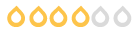
16 anos 1 mês atrás #17258
por Acimar Rocha
Acimar Rocha -[color=#0080FF:36wlu71r] [url:36wlu71r]http://www.webpositiva.com.br[/url:36wlu71r][/color:36wlu71r]
[i:36wlu71r][color=#400000:36wlu71r]Você não pode ter tudo... Onde você colocaria?[/color:36wlu71r][/i:36wlu71r]
Acimar Rocha replied the topic: Re: Ajustar Background
Olhando assim não dá para saber... porque esse css se refere a uma parte branca, mas como ele não tem nada relacionado a largura (Ex: width: 100%), provavelmente não é aí que tem de mudar. Deve haver uma div externa a essa, dê uma verificada.
Acimar Rocha -[color=#0080FF:36wlu71r] [url:36wlu71r]http://www.webpositiva.com.br[/url:36wlu71r][/color:36wlu71r]
[i:36wlu71r][color=#400000:36wlu71r]Você não pode ter tudo... Onde você colocaria?[/color:36wlu71r][/i:36wlu71r]
Please Entrar ou Registrar to join the conversation.
- matheusmera
-
Autor do Tópico
- Offline
- JCB! Junior
-
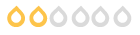
Menos
Mais
- Postagens: 96
- Obrigados Recebidos: 0
16 anos 1 mês atrás #17263
por matheusmera
matheusmera replied the topic: Re: Ajustar Background
Bah sou muito leigo em css vou colocar todo o css do layout dai se alguem puder dar uma olhada pra min agradeço mesmo.
No caso este problema ocorreu por eu ter aumen tando o espaço da area do banner principal que no tempalte é chamada de logo, so que porem pra min aumentar a area do logo tive que aumentar no background tambem pois no background estava a barra de menu tambem enfim se alguem tiver alguma dica.
Desde ja Agradeço.
body {
font-family: Arial, Helvetica, sans-serif;
font-size: 12px;
line-height: 150%;
color: #646464;
}
.wrapper { margin: auto; }
#header {
position: relative;
z-index: 10;
height: 216px;
clear: both;
}
#top {
overflow: hidden;
clear: both;
}
#top .topbox { margin-top: 15px; }
#middle {
padding: 15px 0px 15px 0px;
clear: both;
}
#bottom {
overflow: hidden;
clear: both;
}
#bottom .bottombox { padding-bottom: 15px; }
#footer {
position: relative;
margin: 0px 70px 0px 70px;
padding-bottom: 15px;
clear: both;
text-align: center;
color: #ffffff;
}
#middle {
width: 100%;
overflow: hidden;
position: relative;
}
#middle-expand {
width: 200%;
}
#main {
position: relative;
left: 50%;
width: 50%;
float: left;
}
#main-shift {
position: relative;
left: -100%;
overflow: hidden;
}
#left {
position: relative;
left: -50%;
float: left;
overflow:hidden;
}
#right {
float: left;
overflow:hidden;
}
div#maintop,
div#contenttop {
margin: 0px 0px 15px 0px;
overflow: hidden;
}
div#contentbottom,
div#mainbottom {
margin: 15px 0px 0px 0px;
overflow: hidden;
}
#mainmiddle {
width: 100%;
overflow: hidden;
position: relative;
}
#mainmiddle-expand {
width: 200%;
}
#content {
position: relative;
left: 50%;
width: 50%;
float: left;
}
#content-shift {
position: relative;
left: -100%;
overflow: hidden;
}
#contentleft {
position: relative;
left: -50%;
float: left;
overflow:hidden;
}
#contentright {
float: left;
overflow:hidden;
}
.floatbox { overflow:hidden; }
.float-left { float: left; overflow: hidden; }
.float-right { float: right; overflow: hidden; }
.width15 { width: 15%; }
.width18 { width: 18%; }
.width20 { width: 20%; }
.width23 { width: 23%; }
.width25 { width: 25%; }
.width33 { width: 33%; }
.width34 { width: 34%; }
.width35 { width: 35%; }
.width40 { width: 40%; }
.width45 { width: 45%; }
.width50 { width: 50%; }
.width54 { width: 54%; }
.width65 { width: 65%; }
.width75 { width: 75%; }
.width100 { width: 100%; }
body.yoopage { background: #2465B5; }
#page-body { background: #FAFAFA url(../images/page_bg_t.png) 0 0 repeat-x; }
#page-footer {
padding-top: 10px;
background: url(../images/page_bg_b.png) 0 0 repeat-x;
}
.wrapper-body { padding: 20px 70px 20px 70px; }
#absolute {
position: absolute;
z-index: 15;
top: 0px;
left: 0px;
width: 100%;
}
#breadcrumbs {
position: absolute;
top: 9px;
left: 15px;
right: 15px;
height: 19px;
overflow: hidden;
font-size: 85%;
}
#breadcrumbs a,
#breadcrumbs span {
display: block;
float: left;
}
#breadcrumbs a,
#breadcrumbs span.separator { margin-right: 10px; }
#breadcrumbs .box-1 {
background: url(../images/breadcrumbs.png) 0 0 no-repeat;
color: #ffffff;
text-shadow: 0px 1px 2px #646464;
}
#breadcrumbs a:hover { text-shadow: 0px -1px 3px #646464; }
#breadcrumbs .box-2 {
padding: 0px 10px 0px 10px;
background: url(../images/breadcrumbs.png) 100% -24px no-repeat;
}
#breadcrumbs .box-3 {
height: 19px;
background: url(../images/breadcrumbs.png) 0 -48px repeat-x;
}
#toolbar {
height: 25px;
padding: 0px 70px 0px 70px;
overflow: hidden;
line-height: 28px;
font-size: 9px;
color: #464646;
}
#date {
padding: 0px 10px 0px 10px;
background: url(../images/toolbar_separator.png) 0 0 no-repeat;
float: left;
}
#toolbar .left {
background: url(../images/toolbar_separator.png) 0 0 no-repeat;
float: left;
}
#toolbar .right {
background: url(../images/toolbar_separator.png) 100% 0 no-repeat;
float: right;
}
#headerbar {
height: 149px;
padding: 0px 70px 0px 370px;
padding-left: 220px;
overflow: hidden;
}
#menubar { background: url(../images/menubar_bg.png) 0 0 no-repeat; }
#menubar div.menubar-2 {
padding: 0px 70px 0px 70px;
background: url(../images/menubar_bg.png) 100% -80px no-repeat;
}
#menubar div.menubar-3 {
background: url(../images/menubar_bg.png) 0 -160px repeat-x;
}
#menubar div.menubar-4 {
height: 75px;
background: url(../images/menubar_shadow.png) 50% 100% no-repeat;
}
#logo {
position: absolute;
top: 25px;
left: 30px;
right: 100px;
width: 150px;
}
#menu {
position: absolute;
top: 178px;
left: 70px;
z-index: 11;
}
#search {
position: absolute;
top: 136px;
right: 70px;
z-index: 12;
width: 120px;
height: 22px;
padding: 4px 4px 0px 4px;
background: url(../images/search_bg.png) 0 0 no-repeat;
}
#banner {
position: absolute;
top: 210px;
right: 55px;
width: 0px;
z-index: 3;
}
#footer a:link, #footer a:visited { color: #ffffff; }
#footer a:hover { color: #ffffff; }
#footer a.anchor {
position: absolute;
right: 0px;
top: 3px;
width: 30px;
height: 5px;
background: url(../images/footer_anchor.png) 0 -10px no-repeat;
display: block;
text-decoration: none;
}
div.content-wrapper-t1 {
position: relative;
background: url(../images/content_wrapper_corners.png) 0 0 no-repeat;
}
div.content-wrapper-t2 {
padding: 0px 40px 0px 40px;
background: url(../images/content_wrapper_corners.png) 100% -55px no-repeat;
}
div.content-wrapper-t3 {
height: 50px;
background: url(../images/content_wrapper_corners.png) 0 -110px repeat-x;
}
div.content-wrapper-1 { background: #ffffff url(../images/content_wrapper_edges_without.png) 0 0 repeat-y; }
div.content-wrapper-2 {
padding: 0px 15px 0px 15px;
background: url(../images/content_wrapper_edges_without.png) 100% 0 repeat-y;
}
div.content-wrapper-b1 { background: url(../images/content_wrapper_corners.png) 0 -165px no-repeat; }
div.content-wrapper-b2 {
padding: 0px 40px 0px 40px;
background: url(../images/content_wrapper_corners.png) 100% -190px no-repeat;
}
div.content-wrapper-b3 {
height: 20px;
background: url(../images/content_wrapper_corners.png) 0 -215px repeat-x;
}
.column-contentleft div.content-wrapper-t1 { background-position: 0 -240px; }
.column-contentleft div.content-wrapper-1 { background-image: url(../images/content_wrapper_edges_with.png); }
.column-contentleft div.content-wrapper-b1 { background-position: 0 -350px; }
.column-contentright div.content-wrapper-t2 { background-position: 100% -295px; }
.column-contentright div.content-wrapper-2 { background-image: url(../images/content_wrapper_edges_with.png); }
.column-contentright div.content-wrapper-b2 { background-position: 100% -375px; }
.column-contentleft div.content-wrapper-t2,
.column-contentleft div.content-wrapper-b2 { padding-left: 215px; }
.column-contentright div.content-wrapper-t2,
.column-contentright div.content-wrapper-b2 { padding-right: 215px; }
.column-contentleft div.content-wrapper-2 { padding-left: 1px; }
.column-contentright div.content-wrapper-2 { padding-right: 1px; }
#mainmiddle { margin-top: -15px; }
#content { margin-top: 15px; }
No caso este problema ocorreu por eu ter aumen tando o espaço da area do banner principal que no tempalte é chamada de logo, so que porem pra min aumentar a area do logo tive que aumentar no background tambem pois no background estava a barra de menu tambem enfim se alguem tiver alguma dica.
Desde ja Agradeço.
body {
font-family: Arial, Helvetica, sans-serif;
font-size: 12px;
line-height: 150%;
color: #646464;
}
.wrapper { margin: auto; }
#header {
position: relative;
z-index: 10;
height: 216px;
clear: both;
}
#top {
overflow: hidden;
clear: both;
}
#top .topbox { margin-top: 15px; }
#middle {
padding: 15px 0px 15px 0px;
clear: both;
}
#bottom {
overflow: hidden;
clear: both;
}
#bottom .bottombox { padding-bottom: 15px; }
#footer {
position: relative;
margin: 0px 70px 0px 70px;
padding-bottom: 15px;
clear: both;
text-align: center;
color: #ffffff;
}
#middle {
width: 100%;
overflow: hidden;
position: relative;
}
#middle-expand {
width: 200%;
}
#main {
position: relative;
left: 50%;
width: 50%;
float: left;
}
#main-shift {
position: relative;
left: -100%;
overflow: hidden;
}
#left {
position: relative;
left: -50%;
float: left;
overflow:hidden;
}
#right {
float: left;
overflow:hidden;
}
div#maintop,
div#contenttop {
margin: 0px 0px 15px 0px;
overflow: hidden;
}
div#contentbottom,
div#mainbottom {
margin: 15px 0px 0px 0px;
overflow: hidden;
}
#mainmiddle {
width: 100%;
overflow: hidden;
position: relative;
}
#mainmiddle-expand {
width: 200%;
}
#content {
position: relative;
left: 50%;
width: 50%;
float: left;
}
#content-shift {
position: relative;
left: -100%;
overflow: hidden;
}
#contentleft {
position: relative;
left: -50%;
float: left;
overflow:hidden;
}
#contentright {
float: left;
overflow:hidden;
}
.floatbox { overflow:hidden; }
.float-left { float: left; overflow: hidden; }
.float-right { float: right; overflow: hidden; }
.width15 { width: 15%; }
.width18 { width: 18%; }
.width20 { width: 20%; }
.width23 { width: 23%; }
.width25 { width: 25%; }
.width33 { width: 33%; }
.width34 { width: 34%; }
.width35 { width: 35%; }
.width40 { width: 40%; }
.width45 { width: 45%; }
.width50 { width: 50%; }
.width54 { width: 54%; }
.width65 { width: 65%; }
.width75 { width: 75%; }
.width100 { width: 100%; }
body.yoopage { background: #2465B5; }
#page-body { background: #FAFAFA url(../images/page_bg_t.png) 0 0 repeat-x; }
#page-footer {
padding-top: 10px;
background: url(../images/page_bg_b.png) 0 0 repeat-x;
}
.wrapper-body { padding: 20px 70px 20px 70px; }
#absolute {
position: absolute;
z-index: 15;
top: 0px;
left: 0px;
width: 100%;
}
#breadcrumbs {
position: absolute;
top: 9px;
left: 15px;
right: 15px;
height: 19px;
overflow: hidden;
font-size: 85%;
}
#breadcrumbs a,
#breadcrumbs span {
display: block;
float: left;
}
#breadcrumbs a,
#breadcrumbs span.separator { margin-right: 10px; }
#breadcrumbs .box-1 {
background: url(../images/breadcrumbs.png) 0 0 no-repeat;
color: #ffffff;
text-shadow: 0px 1px 2px #646464;
}
#breadcrumbs a:hover { text-shadow: 0px -1px 3px #646464; }
#breadcrumbs .box-2 {
padding: 0px 10px 0px 10px;
background: url(../images/breadcrumbs.png) 100% -24px no-repeat;
}
#breadcrumbs .box-3 {
height: 19px;
background: url(../images/breadcrumbs.png) 0 -48px repeat-x;
}
#toolbar {
height: 25px;
padding: 0px 70px 0px 70px;
overflow: hidden;
line-height: 28px;
font-size: 9px;
color: #464646;
}
#date {
padding: 0px 10px 0px 10px;
background: url(../images/toolbar_separator.png) 0 0 no-repeat;
float: left;
}
#toolbar .left {
background: url(../images/toolbar_separator.png) 0 0 no-repeat;
float: left;
}
#toolbar .right {
background: url(../images/toolbar_separator.png) 100% 0 no-repeat;
float: right;
}
#headerbar {
height: 149px;
padding: 0px 70px 0px 370px;
padding-left: 220px;
overflow: hidden;
}
#menubar { background: url(../images/menubar_bg.png) 0 0 no-repeat; }
#menubar div.menubar-2 {
padding: 0px 70px 0px 70px;
background: url(../images/menubar_bg.png) 100% -80px no-repeat;
}
#menubar div.menubar-3 {
background: url(../images/menubar_bg.png) 0 -160px repeat-x;
}
#menubar div.menubar-4 {
height: 75px;
background: url(../images/menubar_shadow.png) 50% 100% no-repeat;
}
#logo {
position: absolute;
top: 25px;
left: 30px;
right: 100px;
width: 150px;
}
#menu {
position: absolute;
top: 178px;
left: 70px;
z-index: 11;
}
#search {
position: absolute;
top: 136px;
right: 70px;
z-index: 12;
width: 120px;
height: 22px;
padding: 4px 4px 0px 4px;
background: url(../images/search_bg.png) 0 0 no-repeat;
}
#banner {
position: absolute;
top: 210px;
right: 55px;
width: 0px;
z-index: 3;
}
#footer a:link, #footer a:visited { color: #ffffff; }
#footer a:hover { color: #ffffff; }
#footer a.anchor {
position: absolute;
right: 0px;
top: 3px;
width: 30px;
height: 5px;
background: url(../images/footer_anchor.png) 0 -10px no-repeat;
display: block;
text-decoration: none;
}
div.content-wrapper-t1 {
position: relative;
background: url(../images/content_wrapper_corners.png) 0 0 no-repeat;
}
div.content-wrapper-t2 {
padding: 0px 40px 0px 40px;
background: url(../images/content_wrapper_corners.png) 100% -55px no-repeat;
}
div.content-wrapper-t3 {
height: 50px;
background: url(../images/content_wrapper_corners.png) 0 -110px repeat-x;
}
div.content-wrapper-1 { background: #ffffff url(../images/content_wrapper_edges_without.png) 0 0 repeat-y; }
div.content-wrapper-2 {
padding: 0px 15px 0px 15px;
background: url(../images/content_wrapper_edges_without.png) 100% 0 repeat-y;
}
div.content-wrapper-b1 { background: url(../images/content_wrapper_corners.png) 0 -165px no-repeat; }
div.content-wrapper-b2 {
padding: 0px 40px 0px 40px;
background: url(../images/content_wrapper_corners.png) 100% -190px no-repeat;
}
div.content-wrapper-b3 {
height: 20px;
background: url(../images/content_wrapper_corners.png) 0 -215px repeat-x;
}
.column-contentleft div.content-wrapper-t1 { background-position: 0 -240px; }
.column-contentleft div.content-wrapper-1 { background-image: url(../images/content_wrapper_edges_with.png); }
.column-contentleft div.content-wrapper-b1 { background-position: 0 -350px; }
.column-contentright div.content-wrapper-t2 { background-position: 100% -295px; }
.column-contentright div.content-wrapper-2 { background-image: url(../images/content_wrapper_edges_with.png); }
.column-contentright div.content-wrapper-b2 { background-position: 100% -375px; }
.column-contentleft div.content-wrapper-t2,
.column-contentleft div.content-wrapper-b2 { padding-left: 215px; }
.column-contentright div.content-wrapper-t2,
.column-contentright div.content-wrapper-b2 { padding-right: 215px; }
.column-contentleft div.content-wrapper-2 { padding-left: 1px; }
.column-contentright div.content-wrapper-2 { padding-right: 1px; }
#mainmiddle { margin-top: -15px; }
#content { margin-top: 15px; }
Please Entrar ou Registrar to join the conversation.
- Acimar Rocha
-
- Offline
- JCB! Geek
-
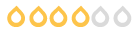
16 anos 1 mês atrás #17272
por Acimar Rocha
Acimar Rocha -[color=#0080FF:36wlu71r] [url:36wlu71r]http://www.webpositiva.com.br[/url:36wlu71r][/color:36wlu71r]
[i:36wlu71r][color=#400000:36wlu71r]Você não pode ter tudo... Onde você colocaria?[/color:36wlu71r][/i:36wlu71r]
Acimar Rocha replied the topic: Re: Ajustar Background
Olha, esse tipo de problema precisa do link do seu site para poder ser resolvido.
Acimar Rocha -[color=#0080FF:36wlu71r] [url:36wlu71r]http://www.webpositiva.com.br[/url:36wlu71r][/color:36wlu71r]
[i:36wlu71r][color=#400000:36wlu71r]Você não pode ter tudo... Onde você colocaria?[/color:36wlu71r][/i:36wlu71r]
Please Entrar ou Registrar to join the conversation.
- matheusmera
-
Autor do Tópico
- Offline
- JCB! Junior
-
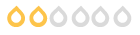
Menos
Mais
- Postagens: 96
- Obrigados Recebidos: 0
