- Postagens: 96
- Obrigados Recebidos: 0
Problema com imagem não altera posição
- matheusmera
-
Autor do Tópico
- Offline
- JCB! Junior
-
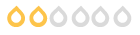
Menos
Mais
14 anos 1 mês atrás #56768
por matheusmera
matheusmera created the topic: Problema com imagem não altera posição
Galera fiz umas alterações em um template que baixei da net, assim consegui mudar a barra de menu colocar ela um pouco mais a abaixo porem tem uma imagem que fazia parte da barra que eu nao consigo alterar ela de lugar tem como vocês me darem uma dica o site é [url=http://www.gfocco.com.br" onclick="window.open(this.href);return false;]http://www.gfocco.com.br[/url]
o erro é conforme a imagem abaixo:
http://gfocco.com.br/errojommla.jpg
Abaixo segue o codigo :
/*
* YOOtheme CSS file
*
* @author yootheme.com
* @copyright Copyright (C) 2007 YOOtheme Ltd. & Co. KG. All rights reserved.
*/
/*
* Page
*/
body {
font-family: Arial, Helvetica, sans-serif;
font-size: 12px;
line-height: 150%;
color: #646464;
}
body.yoopage {
background: #325376;
}
/* set body font size (styleswitcher) */
body.font-small {
font-size: 11px;
}
body.font-medium {
font-size: 12px;
}
body.font-large {
font-size: 13px;
}
/* center page */
div.wrapper {
margin: auto;
}
/*
* Layout
*/
div#absolute {
position: absolute;
z-index: 15;
top: 0px;
left: 0px;
width: 100%;
}
div#page-body {
background: url(../images/page_bg.png) 50% 0 repeat-x;
}
div.wrapper-tl {
background: url(../images/wrapper_tl.png) 0 85px no-repeat;
}
div.wrapper-tr {
padding: 0px 10px 0px 10px;
background: url(../images/wrapper_tr.png) 100% 85px no-repeat;
}
div.wrapper-t {
background: #264263 url(../images/wrapper_t.png) 0 0 repeat-x;
}
div.wrapper-tm {
background: url(../images/wrapper_tm.png) 50% 170px no-repeat;
}
div.wrapper-bl {
background: url(../images/wrapper_bl.png) 0 100% no-repeat;
}
div.wrapper-br {
background: url(../images/wrapper_br.png) 100% 100% no-repeat;
min-height: 200px;
}
div#header {
width: auto;
height: 200px;
padding: 0px 0px 0px 0px;
position: relative;
z-index: 10;
clear: both;
}
div#toolbar {
width: auto;
height: 124px;
padding: 1px 15px 0px 15px;
clear: both;
color: #ffffff;
overflow: hidden;
}
div#date {
margin: 3px 10px 0px 0px;
float: left;
font-size: 85%;
}
div#topmenu {
margin: 3px 10px 0px 0px;
float: left;
}
div#styleswitcher {
height: 20px;
margin: 2px 0px 0px 20px;
float: right;
}
div#styleswitcher a {
width: 15px;
height: 20px;
float: right;
text-decoration: none;
display: block;
overflow: hidden;
}
a#switchfontsmall { background: url(../images/styleswitcher_fontsmall.png) 0 0 no-repeat; }
a#switchfontmedium { background: url(../images/styleswitcher_fontmedium.png) 0 0 no-repeat; }
a#switchfontlarge { background: url(../images/styleswitcher_fontlarge.png) 0 0 no-repeat; }
a#switchwidththin { background: url(../images/styleswitcher_widththin.png) 0 0 no-repeat; }
a#switchwidthwide { background: url(../images/styleswitcher_widthwide.png) 0 0 no-repeat; }
a#switchwidthfluid { background: url(../images/styleswitcher_widthfluid.png) 0 0 no-repeat; }
a:hover#switchfontsmall { background: url(../images/styleswitcher_fontsmall.png) 0 -20px no-repeat; }
a:hover#switchfontmedium { background: url(../images/styleswitcher_fontmedium.png) 0 -20px no-repeat; }
a:hover#switchfontlarge { background: url(../images/styleswitcher_fontlarge.png) 0 -20px no-repeat; }
a:hover#switchwidththin { background: url(../images/styleswitcher_widththin.png) 0 -20px no-repeat; }
a:hover#switchwidthwide { background: url(../images/styleswitcher_widthwide.png) 0 -20px no-repeat; }
a:hover#switchwidthfluid { background: url(../images/styleswitcher_widthfluid.png) 0 -20px no-repeat; }
div#headerbar {
width: auto;
height: 165px;
padding: 0px 15px 0px 250px;
clear: both;
color: #ffffff;
overflow: hidden;
}
div#menu {
position: absolute;
top: 165px;
left: 15px;
z-index: 11;
height: 35px;
}
div#logo {
position: absolute;
top: 25px;
left: 0px;
}
div#search {
position: absolute;
top: 99px;
right: 10px;
z-index: 12;
width: 120px;
}
div#banner {
position: absolute;
top: 40px;
right: -15px;
width: 0px;
z-index: 3;
}
div#top {
width: auto;
margin: 0px 0px 0px 0px;
padding: 0px 15px 0px 15px;
clear: both;
}
div#top .topbox {
margin-top: 15px;
}
div#middle {
width: auto;
margin: 0px 0px 0px 0px;
padding: 15px 15px 15px 15px;
clear: both;
}
div#middle .background {
min-height: 200px;
}
div#middle .background {
padding: 0px 0px 0px 0px;
background: none;
}
.left div#middle .background {
padding: 0px 0px 0px 0px;
background: none;
}
.right div#middle .background {
padding: 0px 0px 0px 0px;
background: none;
}
div#left {
width: 200px;
}
.left div#middle div#left {
float: left;
}
.right div#middle div#left {
float: right;
}
div#main {
width: auto;
}
div#main {
margin: 0px 0px 0px 0px;
padding: 0px 0px 0px 0px;
}
.left div#main {
margin: 0px 0px 0px 215px;
}
.right div#main {
margin: 0px 215px 0px 0px;
}
div#main div.main-container-t {
padding: 0px 15px 0px 15px;
position: relative;
}
div#main div.main-t {
height: 15px;
background: #ffffff;
}
div#main div.main-tl {
position: absolute;
top: 0px;
left: 0px;
width: 15px;
height: 15px;
background: url(../images/main_tl.png) 0 0 no-repeat; /* ie6png:scale */
}
div#main div.main-tr {
position: absolute;
top: 0px;
right: 0px;
width: 15px;
height: 15px;
background: url(../images/main_tr.png) 0 0 no-repeat; /* ie6png:scale */
}
div#main div.main-m {
padding: 0px 15px 0px 15px;
min-height: 300px;
overflow: hidden;
background: #ffffff;
}
div#main div.main-container-b {
padding: 0px 15px 0px 15px;
position: relative;
}
div#main div.main-b {
height: 15px;
background: #ffffff;
}
div#main div.main-bl {
position: absolute;
top: 0px;
left: 0px;
width: 15px;
height: 15px;
background: url(../images/main_bl.png) 0 0 no-repeat; /* ie6png:scale */
}
div#main div.main-br {
position: absolute;
top: 0px;
right: 0px;
width: 15px;
height: 15px;
background: url(../images/main_br.png) 0 0 no-repeat; /* ie6png:scale */
}
div#maintop {
padding: 0px 0px 15px 0px;
}
div#mainmiddle {
margin: 0px 0px 15px 0px;
}
.showright div#mainmiddle {
background: url(../images/right_bg.png) 100% 0 repeat-y;
}
div#right {
width: 180px;
margin: 0px 0px 0px 0px;
padding: 0px 0px 0px 0px;
float: right;
}
div#content {
width: auto;
}
div#content {
margin: 0px 0px 0px 0px;
}
.showright div#content {
margin: 0px 210px 0px 0px;
}
div#contenttop {
margin: 0px 0px 15px 0px;
}
div#breadcrumb {
height: 19px;
font-size: 85%;
}
div#contentbottom {
margin: 15px 0px 0px 0px;
}
div#mainbottom {
padding: 0px 0px 0px 0px;
}
div#bottom {
width: auto;
margin: 0px 0px 0px 0px;
padding: 0px 15px 15px 15px;
clear: both;
}
div#bottom .bottomblock {
margin-top: 15px;
margin-bottom: -15px;
}
div#footer {
width: auto;
min-height: 50px;
margin: 0px 0px 0px 0px;
padding: 20px 15px 0px 15px;
clear: both;
text-align: center;
color: #ffffff;
}
div#footer a:link, div#footer a:visited {
color: #ffffff;
}
div#footer a:hover {
color: #ffffff;
}
div#footer a.anchor {
margin: 0px 0px 0px 0px;
width: 30px;
height: 5px;
background: url(../images/footer_anchor_white.png) 0 0 no-repeat;
display: block;
float: right;
text-decoration: none;
}
/*
* Clearing & Floating
*/
.clearfix:after {
content: ".";
display: block;
height: 0;
clear: both;
visibility: hidden;
}
.clearfix { display: block; }
.floatbox { overflow:hidden; }
.float-left { float: left; overflow: hidden; }
.float-right { float: right; overflow: hidden; }
.width15 { width: 14.999%; }
.width18 { width: 18.333%; }
.width20 { width: 19.999%; }
.width23 { width: 22.999%; }
.width25 { width: 24.999%; }
.width33 { width: 33.333%; }
.width35 { width: 34.999%; }
.width40 { width: 39.999%; }
.width45 { width: 44.999%; }
.width50 { width: 49.999%; }
.width54 { width: 53.999%; }
.width65 { width: 64.999%; }
.width75 { width: 74.999%; }
.width100 { width: 100%; }
Agradeço desde já a ajuda!
o erro é conforme a imagem abaixo:
http://gfocco.com.br/errojommla.jpg
Abaixo segue o codigo :
/*
* YOOtheme CSS file
*
* @author yootheme.com
* @copyright Copyright (C) 2007 YOOtheme Ltd. & Co. KG. All rights reserved.
*/
/*
* Page
*/
body {
font-family: Arial, Helvetica, sans-serif;
font-size: 12px;
line-height: 150%;
color: #646464;
}
body.yoopage {
background: #325376;
}
/* set body font size (styleswitcher) */
body.font-small {
font-size: 11px;
}
body.font-medium {
font-size: 12px;
}
body.font-large {
font-size: 13px;
}
/* center page */
div.wrapper {
margin: auto;
}
/*
* Layout
*/
div#absolute {
position: absolute;
z-index: 15;
top: 0px;
left: 0px;
width: 100%;
}
div#page-body {
background: url(../images/page_bg.png) 50% 0 repeat-x;
}
div.wrapper-tl {
background: url(../images/wrapper_tl.png) 0 85px no-repeat;
}
div.wrapper-tr {
padding: 0px 10px 0px 10px;
background: url(../images/wrapper_tr.png) 100% 85px no-repeat;
}
div.wrapper-t {
background: #264263 url(../images/wrapper_t.png) 0 0 repeat-x;
}
div.wrapper-tm {
background: url(../images/wrapper_tm.png) 50% 170px no-repeat;
}
div.wrapper-bl {
background: url(../images/wrapper_bl.png) 0 100% no-repeat;
}
div.wrapper-br {
background: url(../images/wrapper_br.png) 100% 100% no-repeat;
min-height: 200px;
}
div#header {
width: auto;
height: 200px;
padding: 0px 0px 0px 0px;
position: relative;
z-index: 10;
clear: both;
}
div#toolbar {
width: auto;
height: 124px;
padding: 1px 15px 0px 15px;
clear: both;
color: #ffffff;
overflow: hidden;
}
div#date {
margin: 3px 10px 0px 0px;
float: left;
font-size: 85%;
}
div#topmenu {
margin: 3px 10px 0px 0px;
float: left;
}
div#styleswitcher {
height: 20px;
margin: 2px 0px 0px 20px;
float: right;
}
div#styleswitcher a {
width: 15px;
height: 20px;
float: right;
text-decoration: none;
display: block;
overflow: hidden;
}
a#switchfontsmall { background: url(../images/styleswitcher_fontsmall.png) 0 0 no-repeat; }
a#switchfontmedium { background: url(../images/styleswitcher_fontmedium.png) 0 0 no-repeat; }
a#switchfontlarge { background: url(../images/styleswitcher_fontlarge.png) 0 0 no-repeat; }
a#switchwidththin { background: url(../images/styleswitcher_widththin.png) 0 0 no-repeat; }
a#switchwidthwide { background: url(../images/styleswitcher_widthwide.png) 0 0 no-repeat; }
a#switchwidthfluid { background: url(../images/styleswitcher_widthfluid.png) 0 0 no-repeat; }
a:hover#switchfontsmall { background: url(../images/styleswitcher_fontsmall.png) 0 -20px no-repeat; }
a:hover#switchfontmedium { background: url(../images/styleswitcher_fontmedium.png) 0 -20px no-repeat; }
a:hover#switchfontlarge { background: url(../images/styleswitcher_fontlarge.png) 0 -20px no-repeat; }
a:hover#switchwidththin { background: url(../images/styleswitcher_widththin.png) 0 -20px no-repeat; }
a:hover#switchwidthwide { background: url(../images/styleswitcher_widthwide.png) 0 -20px no-repeat; }
a:hover#switchwidthfluid { background: url(../images/styleswitcher_widthfluid.png) 0 -20px no-repeat; }
div#headerbar {
width: auto;
height: 165px;
padding: 0px 15px 0px 250px;
clear: both;
color: #ffffff;
overflow: hidden;
}
div#menu {
position: absolute;
top: 165px;
left: 15px;
z-index: 11;
height: 35px;
}
div#logo {
position: absolute;
top: 25px;
left: 0px;
}
div#search {
position: absolute;
top: 99px;
right: 10px;
z-index: 12;
width: 120px;
}
div#banner {
position: absolute;
top: 40px;
right: -15px;
width: 0px;
z-index: 3;
}
div#top {
width: auto;
margin: 0px 0px 0px 0px;
padding: 0px 15px 0px 15px;
clear: both;
}
div#top .topbox {
margin-top: 15px;
}
div#middle {
width: auto;
margin: 0px 0px 0px 0px;
padding: 15px 15px 15px 15px;
clear: both;
}
div#middle .background {
min-height: 200px;
}
div#middle .background {
padding: 0px 0px 0px 0px;
background: none;
}
.left div#middle .background {
padding: 0px 0px 0px 0px;
background: none;
}
.right div#middle .background {
padding: 0px 0px 0px 0px;
background: none;
}
div#left {
width: 200px;
}
.left div#middle div#left {
float: left;
}
.right div#middle div#left {
float: right;
}
div#main {
width: auto;
}
div#main {
margin: 0px 0px 0px 0px;
padding: 0px 0px 0px 0px;
}
.left div#main {
margin: 0px 0px 0px 215px;
}
.right div#main {
margin: 0px 215px 0px 0px;
}
div#main div.main-container-t {
padding: 0px 15px 0px 15px;
position: relative;
}
div#main div.main-t {
height: 15px;
background: #ffffff;
}
div#main div.main-tl {
position: absolute;
top: 0px;
left: 0px;
width: 15px;
height: 15px;
background: url(../images/main_tl.png) 0 0 no-repeat; /* ie6png:scale */
}
div#main div.main-tr {
position: absolute;
top: 0px;
right: 0px;
width: 15px;
height: 15px;
background: url(../images/main_tr.png) 0 0 no-repeat; /* ie6png:scale */
}
div#main div.main-m {
padding: 0px 15px 0px 15px;
min-height: 300px;
overflow: hidden;
background: #ffffff;
}
div#main div.main-container-b {
padding: 0px 15px 0px 15px;
position: relative;
}
div#main div.main-b {
height: 15px;
background: #ffffff;
}
div#main div.main-bl {
position: absolute;
top: 0px;
left: 0px;
width: 15px;
height: 15px;
background: url(../images/main_bl.png) 0 0 no-repeat; /* ie6png:scale */
}
div#main div.main-br {
position: absolute;
top: 0px;
right: 0px;
width: 15px;
height: 15px;
background: url(../images/main_br.png) 0 0 no-repeat; /* ie6png:scale */
}
div#maintop {
padding: 0px 0px 15px 0px;
}
div#mainmiddle {
margin: 0px 0px 15px 0px;
}
.showright div#mainmiddle {
background: url(../images/right_bg.png) 100% 0 repeat-y;
}
div#right {
width: 180px;
margin: 0px 0px 0px 0px;
padding: 0px 0px 0px 0px;
float: right;
}
div#content {
width: auto;
}
div#content {
margin: 0px 0px 0px 0px;
}
.showright div#content {
margin: 0px 210px 0px 0px;
}
div#contenttop {
margin: 0px 0px 15px 0px;
}
div#breadcrumb {
height: 19px;
font-size: 85%;
}
div#contentbottom {
margin: 15px 0px 0px 0px;
}
div#mainbottom {
padding: 0px 0px 0px 0px;
}
div#bottom {
width: auto;
margin: 0px 0px 0px 0px;
padding: 0px 15px 15px 15px;
clear: both;
}
div#bottom .bottomblock {
margin-top: 15px;
margin-bottom: -15px;
}
div#footer {
width: auto;
min-height: 50px;
margin: 0px 0px 0px 0px;
padding: 20px 15px 0px 15px;
clear: both;
text-align: center;
color: #ffffff;
}
div#footer a:link, div#footer a:visited {
color: #ffffff;
}
div#footer a:hover {
color: #ffffff;
}
div#footer a.anchor {
margin: 0px 0px 0px 0px;
width: 30px;
height: 5px;
background: url(../images/footer_anchor_white.png) 0 0 no-repeat;
display: block;
float: right;
text-decoration: none;
}
/*
* Clearing & Floating
*/
.clearfix:after {
content: ".";
display: block;
height: 0;
clear: both;
visibility: hidden;
}
.clearfix { display: block; }
.floatbox { overflow:hidden; }
.float-left { float: left; overflow: hidden; }
.float-right { float: right; overflow: hidden; }
.width15 { width: 14.999%; }
.width18 { width: 18.333%; }
.width20 { width: 19.999%; }
.width23 { width: 22.999%; }
.width25 { width: 24.999%; }
.width33 { width: 33.333%; }
.width35 { width: 34.999%; }
.width40 { width: 39.999%; }
.width45 { width: 44.999%; }
.width50 { width: 49.999%; }
.width54 { width: 53.999%; }
.width65 { width: 64.999%; }
.width75 { width: 74.999%; }
.width100 { width: 100%; }
Agradeço desde já a ajuda!
Please Entrar ou Registrar to join the conversation.
- weverton
-
- Offline
- JCB! Colaborador
-
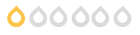
Menos
Mais
- Postagens: 33
- Obrigados Recebidos: 0
14 anos 1 mês atrás #56772
por weverton
"Dê a vida para Deus, porque Jesus, deu a vida por você!!"
Att.
Weverton Luiz
weverton replied the topic: Re: Problema com imagem não altera posição
meu amigoo ...
se vc usaa o navegador firefox ..
baixa um complemento pra ele chamado Firebug ...
quando instalado.. vc clica com o botão auxiliar no local que queira mexer ..
e ele te dá todoos os dados .. desde os parâmetros atée a linha e o arquivo css que ele ta configuradoo ..
Att.
Weverton Luiz
<!-- s:ugeek: --><img src="{SMILIES_PATH}/icon_e_ugeek.gif" alt=":ugeek:" title="Uber Geek" /><!-- s:ugeek: -->
se vc usaa o navegador firefox ..
baixa um complemento pra ele chamado Firebug ...
quando instalado.. vc clica com o botão auxiliar no local que queira mexer ..
e ele te dá todoos os dados .. desde os parâmetros atée a linha e o arquivo css que ele ta configuradoo ..
Att.
Weverton Luiz
<!-- s:ugeek: --><img src="{SMILIES_PATH}/icon_e_ugeek.gif" alt=":ugeek:" title="Uber Geek" /><!-- s:ugeek: -->
"Dê a vida para Deus, porque Jesus, deu a vida por você!!"
Att.
Weverton Luiz
Please Entrar ou Registrar to join the conversation.
- matheusmera
-
Autor do Tópico
- Offline
- JCB! Junior
-
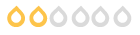
Menos
Mais
- Postagens: 96
- Obrigados Recebidos: 0
14 anos 1 mês atrás #56776
por matheusmera
matheusmera replied the topic: Re: Problema com imagem não altera posição
Valew pela dica mas ja tentei isso e nao obtive resultado sei qual o nome da imagem e tirei a linha ja antes da css porem a imagem continua ali. TEm como dar uma olhada e derrepnte me dizer o que devo mudar?
Please Entrar ou Registrar to join the conversation.
- weverton
-
- Offline
- JCB! Colaborador
-
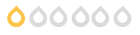
Menos
Mais
- Postagens: 33
- Obrigados Recebidos: 0
14 anos 1 mês atrás #56792
por weverton
"Dê a vida para Deus, porque Jesus, deu a vida por você!!"
Att.
Weverton Luiz
weverton replied the topic: Re: Problema com imagem não altera posição
Entãao tenta faze o seguinte:
Se não tem uso aquela imagem, pega o caminho dela: http://www.gfocco.com.br/templates/yoo_ ... per_br.png , abre ela no photo shop ou qualquer editor de imagem, identifica o código de cor daquele background mais claro atrás delaa ...
e joga essa cor em cima da wrapper_br.png ...
deixaa iguas as duas corees ..
e vêe no que dáa ..
Att.
Weverton Luiz
<!-- s:ugeek: --><img src="{SMILIES_PATH}/icon_e_ugeek.gif" alt=":ugeek:" title="Uber Geek" /><!-- s:ugeek: -->
Se não tem uso aquela imagem, pega o caminho dela: http://www.gfocco.com.br/templates/yoo_ ... per_br.png , abre ela no photo shop ou qualquer editor de imagem, identifica o código de cor daquele background mais claro atrás delaa ...
e joga essa cor em cima da wrapper_br.png ...
deixaa iguas as duas corees ..
e vêe no que dáa ..
Att.
Weverton Luiz
<!-- s:ugeek: --><img src="{SMILIES_PATH}/icon_e_ugeek.gif" alt=":ugeek:" title="Uber Geek" /><!-- s:ugeek: -->
"Dê a vida para Deus, porque Jesus, deu a vida por você!!"
Att.
Weverton Luiz
Please Entrar ou Registrar to join the conversation.
- Fabio Cardoso
-
- Offline
- JCB! Hero
-
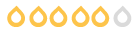
14 anos 1 mês atrás #56797
por Fabio Cardoso
"Vencer a si mesmo é a maior das vitórias."
[i:3c4s7sku]Platão[/i:3c4s7sku]
"Ensinar é mostrar que é possível. Aprender é tornar possível a si mesmo."
[i:3c4s7sku]Paulo Coelho[/i:3c4s7sku]
[b:3c4s7sku]Não respondo dúvidas sobre Joomla em MP. Use o fórum.[/b:3c4s7sku]
[color=#000080:3c4s7sku]
Criação e hospedagem de sites, e-commerce. Consultoria em Joomla.
<!--...
Fabio Cardoso replied the topic: Re: Problema com imagem não altera posição
Olá Matheus,
Veja o código:
div#logo {
position: absolute;
top: 25px;
left: 0px;
}
Altere o top (e o left, se quiser colocar mais pro meio) pra imagem descer mais. Tente top: 40px só pra vc ver como fica. Esse código tá na linha 158 do teu layout.css.
um abraço,
Fabio.
Veja o código:
div#logo {
position: absolute;
top: 25px;
left: 0px;
}
Altere o top (e o left, se quiser colocar mais pro meio) pra imagem descer mais. Tente top: 40px só pra vc ver como fica. Esse código tá na linha 158 do teu layout.css.
um abraço,
Fabio.
"Vencer a si mesmo é a maior das vitórias."
[i:3c4s7sku]Platão[/i:3c4s7sku]
"Ensinar é mostrar que é possível. Aprender é tornar possível a si mesmo."
[i:3c4s7sku]Paulo Coelho[/i:3c4s7sku]
[b:3c4s7sku]Não respondo dúvidas sobre Joomla em MP. Use o fórum.[/b:3c4s7sku]
[color=#000080:3c4s7sku]
Criação e hospedagem de sites, e-commerce. Consultoria em Joomla.
<!--...
Please Entrar ou Registrar to join the conversation.

