Problema Tamanho do Monitor
- Andre MaNcHa
-
- Offline
- JCB! Hero
-
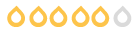
Menos
Mais
15 anos 7 meses atrás #30043
por Andre MaNcHa
Andre MaNcHa replied the topic: Re: Problema Tamanho do Monitor
Trabalhe com layout fluído.. pesquiso no google a respeito!
Abs <!-- s:ugeek: --><img src="{SMILIES_PATH}/icon_e_ugeek.gif" alt=":ugeek:" title="Uber Geek" /><!-- s:ugeek: -->
Abs <!-- s:ugeek: --><img src="{SMILIES_PATH}/icon_e_ugeek.gif" alt=":ugeek:" title="Uber Geek" /><!-- s:ugeek: -->
Please Entrar ou Registrar to join the conversation.
- Turdin
-
- Offline
- JCB! Master
-
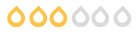
15 anos 7 meses atrás #30065
por Turdin
[url=http://www.animespace.com.br:2atbtyfv]Animes Legendados e Dublados[/url:2atbtyfv]
[url=http://www.animespace.com.br:2atbtyfv]Joomla Studio, desenvolvendo seu caminho para o sucesso![/url:2atbtyfv]
Turdin replied the topic: Re: Problema Tamanho do Monitor
baixe o IETester e dai conseguirá testar em todos =)
[url=http://www.animespace.com.br:2atbtyfv]Animes Legendados e Dublados[/url:2atbtyfv]
[url=http://www.animespace.com.br:2atbtyfv]Joomla Studio, desenvolvendo seu caminho para o sucesso![/url:2atbtyfv]
Please Entrar ou Registrar to join the conversation.
- rweb
-
Autor do Tópico
- Offline
- JCB! Colaborador
-
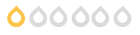
Menos
Mais
- Postagens: 26
- Obrigados Recebidos: 0
15 anos 7 meses atrás #30095
por rweb
rweb replied the topic: Re: Problema Tamanho do Monitor
onde posso colocar o o codigo de layout fluido pois achei esse
<style>
* {
margin: 0;
}
#tudo {
/*width: 770px; AQUI ENTRA O 1° COMENTÁRIO PARA FUNCIONAR O NOSSO LAYOUT FLUIDO */
margin: 5px auto;
text-align: left;
}
body {
text-align: center;
}
#topo {
height: 110px;
text-align: center;
background-color: #339999;
}
#colEsq {
width: 170px;
float: left;
background-color: #6699ff;
}
#colDir {
/*width: 600px; AQUI ENTRA O 2° COMENTÁRIO PARA FUNCIONAR O NOSSO LAYOUT FLUIDO */
float: left;
background-color: #fff;
}
#rodape {
background-color: #339999;
height: 20px;
text-align: center;
clear: both;
}
</style>
<style>
* {
margin: 0;
}
#tudo {
/*width: 770px; AQUI ENTRA O 1° COMENTÁRIO PARA FUNCIONAR O NOSSO LAYOUT FLUIDO */
margin: 5px auto;
text-align: left;
}
body {
text-align: center;
}
#topo {
height: 110px;
text-align: center;
background-color: #339999;
}
#colEsq {
width: 170px;
float: left;
background-color: #6699ff;
}
#colDir {
/*width: 600px; AQUI ENTRA O 2° COMENTÁRIO PARA FUNCIONAR O NOSSO LAYOUT FLUIDO */
float: left;
background-color: #fff;
}
#rodape {
background-color: #339999;
height: 20px;
text-align: center;
clear: both;
}
</style>
Please Entrar ou Registrar to join the conversation.
- rweb
-
Autor do Tópico
- Offline
- JCB! Colaborador
-
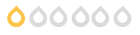
Menos
Mais
- Postagens: 26
- Obrigados Recebidos: 0
15 anos 7 meses atrás #30096
por rweb
rweb replied the topic: Re: Problema Tamanho do Monitor
Outra coisa mexendo na pasta de css do template encontrei isso
ie6.css
/*
# ILife - September 2008 (for Joomla 1.5)
# Copyright (C) 2007-2008 Gavick.com. All Rights Reserved.
# License: Copyrighted Commercial Software
# Website: [url=http://www.gavick.com" onclick="window.open(this.href);return false;]http://www.gavick.com[/url]
# Support: <!-- e --><a href="mailto:support@gavick.com]support@gavick.com[/url]<!-- e -->
*/
#ie6 {
position: absolute;
top: 0;
display: block;
height: 220px;
width: 100%;
filter: alpha(opacity=94);
background: #fff;
border-bottom: 4px solid #999;
z-index: 1001;
}
#ie6 div {
width: 1000px;
height: 210px;
margin: 0 auto;
color: #333;
background: transparent url('../images/ie7.gif') no-repeat 0 0;
padding-left: 256px;
}
#ie6 h2 {
color: #ff0000;
margin-bottom: 0;
}
#ie6 h3 {
color: #4574A1;
margin-bottom: 10px;
}
ie7.css
/*
# ILife - September 2008 (for Joomla 1.5)
# Copyright (C) 2007-2008 Gavick.com. All Rights Reserved.
# License: Copyrighted Commercial Software
# Website: [url=http://www.gavick.com" onclick="window.open(this.href);return false;]http://www.gavick.com[/url]
# Support: <!-- e --><a href="mailto:support@gavick.com]support@gavick.com[/url]<!-- e -->
*/
.nav {
z-index: 10000;
}
#memberarea-btn {
width: 120px !important;
}
ie6.css
/*
# ILife - September 2008 (for Joomla 1.5)
# Copyright (C) 2007-2008 Gavick.com. All Rights Reserved.
# License: Copyrighted Commercial Software
# Website: [url=http://www.gavick.com" onclick="window.open(this.href);return false;]http://www.gavick.com[/url]
# Support: <!-- e --><a href="mailto:support@gavick.com]support@gavick.com[/url]<!-- e -->
*/
#ie6 {
position: absolute;
top: 0;
display: block;
height: 220px;
width: 100%;
filter: alpha(opacity=94);
background: #fff;
border-bottom: 4px solid #999;
z-index: 1001;
}
#ie6 div {
width: 1000px;
height: 210px;
margin: 0 auto;
color: #333;
background: transparent url('../images/ie7.gif') no-repeat 0 0;
padding-left: 256px;
}
#ie6 h2 {
color: #ff0000;
margin-bottom: 0;
}
#ie6 h3 {
color: #4574A1;
margin-bottom: 10px;
}
ie7.css
/*
# ILife - September 2008 (for Joomla 1.5)
# Copyright (C) 2007-2008 Gavick.com. All Rights Reserved.
# License: Copyrighted Commercial Software
# Website: [url=http://www.gavick.com" onclick="window.open(this.href);return false;]http://www.gavick.com[/url]
# Support: <!-- e --><a href="mailto:support@gavick.com]support@gavick.com[/url]<!-- e -->
*/
.nav {
z-index: 10000;
}
#memberarea-btn {
width: 120px !important;
}
Please Entrar ou Registrar to join the conversation.
- hurry
-
- Offline
- JCB! Professional
-
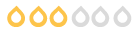
Menos
Mais
- Postagens: 244
- Obrigados Recebidos: 0
15 anos 7 meses atrás #30102
por hurry
São Hacks pro ie6 e ie7 justamente pra corigir erros de browsers
hurry replied the topic: Re: Problema Tamanho do Monitor
rweb escreveu: Outra coisa mexendo na pasta de css do template encontrei isso
ie6.css
/*
# ILife - September 2008 (for Joomla 1.5)
# Copyright (C) 2007-2008 Gavick.com. All Rights Reserved.
# License: Copyrighted Commercial Software
# Website: [url=http://www.gavick.com" onclick="window.open(this.href);return false;]http://www.gavick.com[/url]
# Support: <!-- e --><a href="mailto:support@gavick.com]support@gavick.com[/url]<!-- e -->
*/
#ie6 {
position: absolute;
top: 0;
display: block;
height: 220px;
width: 100%;
filter: alpha(opacity=94);
background: #fff;
border-bottom: 4px solid #999;
z-index: 1001;
}
#ie6 div {
width: 1000px;
height: 210px;
margin: 0 auto;
color: #333;
background: transparent url('../images/ie7.gif') no-repeat 0 0;
padding-left: 256px;
}
#ie6 h2 {
color: #ff0000;
margin-bottom: 0;
}
#ie6 h3 {
color: #4574A1;
margin-bottom: 10px;
}
ie7.css
/*
# ILife - September 2008 (for Joomla 1.5)
# Copyright (C) 2007-2008 Gavick.com. All Rights Reserved.
# License: Copyrighted Commercial Software
# Website: [url=http://www.gavick.com" onclick="window.open(this.href);return false;]http://www.gavick.com[/url]
# Support: <!-- e --><a href="mailto:support@gavick.com]support@gavick.com[/url]<!-- e -->
*/
.nav {
z-index: 10000;
}
#memberarea-btn {
width: 120px !important;
}
São Hacks pro ie6 e ie7 justamente pra corigir erros de browsers
Please Entrar ou Registrar to join the conversation.
