Alinhar posição
- thgcivic
-
- Offline
- JCB! Geek
-
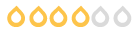
Menos
Mais
16 anos 5 meses atrás #8661
por thgcivic
[b:1fi4zh5y]Acesse minha página [url:1fi4zh5y]http://www.webmasterthg.com.br/[/url:1fi4zh5y][/b:1fi4zh5y]
[b:1fi4zh5y][i:1fi4zh5y]Não respondo dúvidas por MP, por favor crie um tópico ñ custa nada[/i:1fi4zh5y][/b:1fi4zh5y]
thgcivic replied the topic: Re: Alinhar posição
Olá tapes
vc ja tentou colocar ele na posição rigth?
inté
vc ja tentou colocar ele na posição rigth?
inté
[b:1fi4zh5y]Acesse minha página [url:1fi4zh5y]http://www.webmasterthg.com.br/[/url:1fi4zh5y][/b:1fi4zh5y]
[b:1fi4zh5y][i:1fi4zh5y]Não respondo dúvidas por MP, por favor crie um tópico ñ custa nada[/i:1fi4zh5y][/b:1fi4zh5y]
Please Entrar ou Registrar to join the conversation.
- Andre MaNcHa
-
- Offline
- JCB! Hero
-
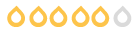
16 anos 5 meses atrás #8680
por Andre MaNcHa
Andre MaNcHa replied the topic: Re: Alinhar posição
Olá tapes!
Fiz uns teste aki e consegui modificar.. espero que seje como vc deseja que fique.. seguem as dicas abaixo:
acrescente esse comandos...
#left div.moduletable { float: left; }
div.moduletable { float: right; }
Ahhh.. uma dica pra ficar com os menus com o tamanho padrão: <!-- s:lol: --><img src="{SMILIES_PATH}/icon_lol.gif" alt=" " title="Rindo" /><!-- s:lol: -->
" title="Rindo" /><!-- s:lol: -->
#left div.moduletable { width: 190px; }
Espero ter ajudado!
Abraço
Fiz uns teste aki e consegui modificar.. espero que seje como vc deseja que fique.. seguem as dicas abaixo:
acrescente esse comandos...
#left div.moduletable { float: left; }
div.moduletable { float: right; }
Ahhh.. uma dica pra ficar com os menus com o tamanho padrão: <!-- s:lol: --><img src="{SMILIES_PATH}/icon_lol.gif" alt="
#left div.moduletable { width: 190px; }
Espero ter ajudado!
Abraço
Please Entrar ou Registrar to join the conversation.
- Galpao Missioneiro
-
- Offline
- JCB! Estagiário
-
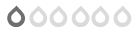
Menos
Mais
- Postagens: 15
- Obrigados Recebidos: 0
15 anos 6 meses atrás #32648
por Galpao Missioneiro
Galpao Missioneiro replied the topic: Re: Alinhar posição
André, aonde acrescento so comandos?
Tipo eu quero que o banner fique centralizado no meio da pagina (Banner2),
tentei acrescentar no seguinte script mas não deu certo.
Tipo eu quero que o banner fique centralizado no meio da pagina (Banner2),
tentei acrescentar no seguinte script mas não deu certo.
<?php
echo artxModules($document, 'banner2', 'art-nostyle');
if (artxCountModules($document, 'breadcrumb'))
echo artxPost(null, artxModules($document, 'breadcrumb'));
echo artxPositions($document, array('user1', 'user2'), 'art-article');
echo artxModules($document, 'banner3', 'art-nostyle');
?>Please Entrar ou Registrar to join the conversation.
- Galpao Missioneiro
-
- Offline
- JCB! Estagiário
-
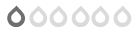
Menos
Mais
- Postagens: 15
- Obrigados Recebidos: 0
- leagencia
-
- Offline
- JCB! Professional
-
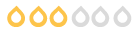
Menos
Mais
- Postagens: 203
- Obrigados Recebidos: 0
