- Postagens: 42
- Obrigados Recebidos: 0
help add modulo no template
- leandrosanches
-
Autor do Tópico
- Offline
- JCB! Colaborador
-
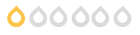
Menos
Mais
16 anos 4 meses atrás #6640
por leandrosanches
leandrosanches created the topic: help add modulo no template
galera blz???
to tentando add 2 modulos no meu template mas nao to conseguindo, vou postar os códigos, devo estar fazendo alguma coisa errada
Joomla 1.5.10
código php + visualizacao dos módulos no dreamweaver
trecho do CSS
trecho XML
Imagem Joomla das posições dos módulos
Resultado do Módulo escolhido na posicao menu
<!-- ia0 -->Sem Título-4.jpg<!-- ia0 -->
não ta aparecendo nada, em outras posições aparecem....
alguém pode me ajudar?
to tentando add 2 modulos no meu template mas nao to conseguindo, vou postar os códigos, devo estar fazendo alguma coisa errada
Joomla 1.5.10
código php + visualizacao dos módulos no dreamweaver
Anexo 53_1356086398cb65c0b67444e1b6b42174.jpg não encontrado
trecho do CSS
#menu {
border: 0;
float: left;
padding: 0px;
background: url(../images/bg_menu.jpg);
}
#banner_inner {
border: 0;
float: left;
padding: 0px;
}trecho XML
<positions>
<position>header</position>
<position>menu</position>
<position>banner2</position>
<position>banner</position>
<position>user1</position>
<position>user2</position>
<position>right</position>
</positions>Imagem Joomla das posições dos módulos
Anexo 120_c86801164b08d5ee39e2aa8fdcd58a45.jpg não encontrado
Resultado do Módulo escolhido na posicao menu
<!-- ia0 -->Sem Título-4.jpg<!-- ia0 -->
não ta aparecendo nada, em outras posições aparecem....
alguém pode me ajudar?
Please Entrar ou Registrar to join the conversation.
- Rickschaves
-
- Offline
- JCB! Hero
-
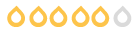
16 anos 4 meses atrás #6673
por Rickschaves
Rickschaves replied the topic: Re: help add modulo no template
Dá uma olhada nesse tópico:
<!-- l --><a class="postlink-local" href=" www.joomlaclube.com.br/site/forum/viewto...iar+nova+posi%E7%E3o [/url]<!-- l -->
<!-- l --><a class="postlink-local" href=" www.joomlaclube.com.br/site/forum/viewto...iar+nova+posi%E7%E3o [/url]<!-- l -->
Please Entrar ou Registrar to join the conversation.
- leandrosanches
-
Autor do Tópico
- Offline
- JCB! Colaborador
-
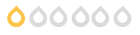
Menos
Mais
- Postagens: 42
- Obrigados Recebidos: 0
- Rickschaves
-
- Offline
- JCB! Hero
-
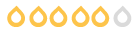
- leandrosanches
-
Autor do Tópico
- Offline
- JCB! Colaborador
-
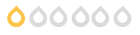
Menos
Mais
- Postagens: 42
- Obrigados Recebidos: 0
16 anos 4 meses atrás #6734
por leandrosanches
leandrosanches replied the topic: Re: help add modulo no template
esse é o meu index.php
entre os ***** é o código do modulo q eu add
entre os ***** é o código do modulo q eu add
<?php
defined( '_VALID_MOS' ) or die( 'Restricted access' );
// needed to seperate the ISO number from the language file constant _ISO
$iso = explode( '=', _ISO );
// xml prolog
echo '<?xml version="1.0" encoding="'. $iso[1] .'"?' .'>';
?>
<!DOCTYPE html PUBLIC "-//W3C//DTD XHTML 1.0 Transitional//EN" "http://www.w3.org/TR/xhtml1/DTD/xhtml1-transitional.dtd">
<html xmlns="http://www.w3.org/1999/xhtml">
<head>
<?php mosShowHead(); ?>
<?php
if ( $my->id ) {
initEditor();
}
$collspan_offset = ( mosCountModules( 'right' ) + mosCountModules( 'user2' ) ) ? 2 : 1;
//script to determine which div setup for layout to use based on module configuration
$user1 = 0;
$user2 = 0;
$colspan = 0;
$right = 0;
// banner combos
//user1 combos
if ( mosCountModules( 'user1' ) + mosCountModules( 'user2' ) == 2) {
$user1 = 2;
$user2 = 2;
$colspan = 3;
} elseif ( mosCountModules( 'user1' ) == 1 ) {
$user1 = 1;
$colspan = 1;
} elseif ( mosCountModules( 'user2' ) == 1 ) {
$user2 = 1;
$colspan = 1;
}
//right based combos
if ( mosCountModules( 'right' ) and ( empty( $_REQUEST['task'] ) || $_REQUEST['task'] != 'edit' ) ) {
$right = 1;
}
?>
<meta http-equiv="Content-Type" content="text/html; <?php echo _ISO; ?>" />
<link href="<?php echo $mosConfig_live_site;?>/templates/iccp/css/template_css.css" rel="stylesheet" type="text/css" />
<link href="css/template_css.css" rel="stylesheet" type="text/css" />
</head>
<div align="center">
<table border="0" cellpadding="0" cellspacing="0" width="745">
<tr>
<td class="outline">
<div id="header_outer">
<div id="header">
</div>
</div>
<div class="clr">
</div>
<div id="content_outer">
<div id="content_inner">
<table border="0" cellpadding="0" cellspacing="0" width="100%" class="content_table">
<tr>
<td>
<div id="banner_inner">
<?php mosLoadModules( 'banner', -1 ); ?><br />
</div>
</td>
</tr>
/*********************************************************************************************************************
<tr>
<td>
<?php if ($this->countModules('Menu2')) : ?>
<div class="menu">
<jdoc:include type="modules" name="menu2" style="xhtml" />
</div>
<?php endif; ?>
</td>
</tr>
<tr>
<td>
<?php if ($this->countModules('banner2')) : ?>
<div class"banner2">
<jdoc:include type="modules" name="banner2" style="xhtml" />
</div>
<?php endif; ?>
</td>
</tr>
/*********************************************************************************************************************
</table>
<?php
}
?>
<table border="0" cellpadding="0" cellspacing="0" width="100%" class="content_table">
<tr valign="top">
<td width="73%">
<table border="0" cellpadding="0" cellspacing="0" class="content_table">
<?php
if ($colspan > 0) {
?>
<tr valign="top">
<?php
if ( $user1 > 0 ) {
?>
<td width="237">
<div class="user1_inner">
<?php mosLoadModules ( 'user1', -2 ); ?>
</div>
</td>
<?php
}
if ( $colspan == 3) {
?>
<td width="10">
<img src="<?php echo $mosConfig_live_site;?>/templates/iccp/images/spacer.png" alt="" title="spacer" border="0" height="10" width="2" />
</td>
<?php
}
if ( $user2 > 0 ) {
?>
<td width="303">
<div class="user2_inner">
<?php mosLoadModules ( 'user2', -2 ); ?>
</div>
</td>
<?php
}
?>
</tr>
<tr>
<td colspan="<?php echo $colspan; ?>">
<img src="<?php echo $mosConfig_live_site;?>/templates/iccp/images/spacer.png" alt="" title="spacer" border="0" height="2" width="100" /><br />
</td>
</tr>
<?php
}
?>
<tr>
<td colspan="<?php echo $colspan; ?>" class="body_outer">
<table cellpadding="10" cellspacing="10"><tr><td>
<?php mosMainBody(); ?>
</td></tr></table>
</td>
</tr>
</table>
</td>
<?php
if ( $right > 0 ) {
?>
<td width="27%">
<div id="right_outer">
<div id="right_inner">
<?php mosLoadModules ( 'right', -2 ); ?>
</div>
</div>
</td>
<?php
}
?>
</tr>
</table>
<table width="750" border="0" cellpadding="0" cellspacing="0">
<tr>
<td colspan="2">
<img src="<?php echo $mosConfig_live_site;?>/templates/iccp/images/rdp_01.gif" width="750" height="16" alt=""></td>
</tr>
<tr>
<td>
<img src="<?php echo $mosConfig_live_site;?>/templates/iccp/images/rdp_02.gif" width="706" height="31" alt=""></td>
<td>
<a href="http://www.aipropaganda.com.br" target="_blank"><img src="<?php echo $mosConfig_live_site;?>/templates/iccp/images/rdp_03.gif" width="44" height="31" border="0"></a></td>
</tr>
</table>
</div>
</div>
</td>
</tr>
</table>
</div>
<tr>
</body>
</html>Please Entrar ou Registrar to join the conversation.
