- Postagens: 5
- Obrigados Recebidos: 0
Problema com News Pro GK1
- Tamy
-
Autor do Tópico
- Offline
- JCB! Novato
-
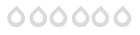
Menos
Mais
14 anos 6 meses atrás #47057
por Tamy
Tamy replied the topic: Re: Problema com News Pro GK1
A pa?ina mostrou o seguinte erro:
Fatal error: Maximum execution time of 30 seconds exceeded in /home/web/public_html/modules/mod_news_pro_gk1/tmpl/layout.parts.php on line 459
Abaixo uma parte do arquivo php e a linha 459 especificada onde se vê escrito (AQUI É A LINHA 459 QUE O ERRO REPORTA).
Fatal error: Maximum execution time of 30 seconds exceeded in /home/web/public_html/modules/mod_news_pro_gk1/tmpl/layout.parts.php on line 459
Abaixo uma parte do arquivo php e a linha 459 especificada onde se vê escrito (AQUI É A LINHA 459 QUE O ERRO REPORTA).
function returnList($config, $news_id, $news_cid, $news_sid, $news_title, $news_text, $odd)
{
//
if($config['show_list'] == 1)
{
//
$attributes = '';
//
if($config['list_nofollow'] == 1) $attributes .= ' rel="nofollow" ';
//
if($config['list_target'] == 1) $attributes .= ' target="_blank" ';
//
$text = strip_tags($news_text);
$i = $config['list_text_limit'];
while( $text[ $i ] != ' ' ) // AQUI É A LINHA 459 QUE O ERRO REPORTA
{
$i++;
} // eof while()
$text = ($config['show_list_desc']) ? '<p>'.substr($text, 0, $i).'</p>' : '';
//$text = ($config['show_list_desc']) ? '<p>'.JString::substr($text, 0, $config['list_text_limit']).'</p>' : '';
$title = $news_title;
$title = JString::substr($title, 0, $config['list_title_limit']);
// creating rest news list
return '<li class="'.(($odd == 1) ? 'odd' : 'even').'"><h4><a href="'.JRoute::_(ContentHelperRoute::getArticleRoute($news_id, $news_cid, $news_sid)).'" '.$attributes.'>'.$title.'</a></h4>'.$text.'</li>';
}Please Entrar ou Registrar to join the conversation.
- rldesign
-
- Offline
- JCB! Hero
-
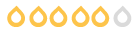
14 anos 6 meses atrás #47071
por rldesign
Rafael Santana
Web Designer | R&L Design - Desenvolvimento Gráfico e Sites
rldesign replied the topic: Re: Problema com News Pro GK1
Xi, Tamy, cada hora um problema heiin! rs
Esse agora é o servidor que não está conseguindo processar a tempo um script.
Só pra saber como é o seu servidor. Vamos criar um phpinfo.
Vc consegue visulizar isso dentro do seu cpanel. Vá em Software/Serviços e em Configurações PHP.
Ou crie um arquivo phpinfo.
Faça o seguinte:
1 - Abra um editor de texto;
2 - Insira no arquivo as seguintes linhas:
<?
phpinfo();
?>
3 - Salve o arquivo com o nome de phpinfo.php ;
4 - Faça o upload do arquivo na sua hospedagem ;
5 - Acesse o arquivo através do endereço no qual você fez o upload do arquivo. Ex.: Se o arquivo encontra-se na pasta raíz do site utilize http://www.seudominio.com.br/phpinfo.php
Esse agora é o servidor que não está conseguindo processar a tempo um script.
Só pra saber como é o seu servidor. Vamos criar um phpinfo.
Vc consegue visulizar isso dentro do seu cpanel. Vá em Software/Serviços e em Configurações PHP.
Ou crie um arquivo phpinfo.
Faça o seguinte:
1 - Abra um editor de texto;
2 - Insira no arquivo as seguintes linhas:
<?
phpinfo();
?>
3 - Salve o arquivo com o nome de phpinfo.php ;
4 - Faça o upload do arquivo na sua hospedagem ;
5 - Acesse o arquivo através do endereço no qual você fez o upload do arquivo. Ex.: Se o arquivo encontra-se na pasta raíz do site utilize http://www.seudominio.com.br/phpinfo.php
Rafael Santana
Web Designer | R&L Design - Desenvolvimento Gráfico e Sites
Please Entrar ou Registrar to join the conversation.
