- Fórum
- /
- Suporte Joomla
- /
- Componentes
- /
- Joomla 1.5
- /
- Player
Player
- dj robson santos
-
Autor do Tópico
- Offline
- JCB! Senior
-
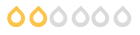
Menos
Mais
14 anos 2 meses atrás #56678
por dj robson santos
dj robson santos replied the topic: Re: Player
Amigo JCB
Acho que não estou sabendo mais colocar para funcionar um plugin.
Baixei e instalei o plugin que você indicou. Bem, me corrija se eu estiver errado...
Após a instalação do plugin, vou até o plugin, habilito em seguida vou em módulos e
crio um módulo direcionado para aquele plugin. Tô certo?
Mas, quando vou em módulos e crio um novo e vou procurar "especificamente o one pixeloutplayer",
ele não está lá, mas todos os outros estão lá
Obrigado pela ajuda
Acho que não estou sabendo mais colocar para funcionar um plugin.
Baixei e instalei o plugin que você indicou. Bem, me corrija se eu estiver errado...
Após a instalação do plugin, vou até o plugin, habilito em seguida vou em módulos e
crio um módulo direcionado para aquele plugin. Tô certo?
Mas, quando vou em módulos e crio um novo e vou procurar "especificamente o one pixeloutplayer",
ele não está lá, mas todos os outros estão lá
Obrigado pela ajuda
Please Entrar ou Registrar to join the conversation.
- weverton
-
- Offline
- JCB! Colaborador
-
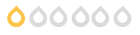
Menos
Mais
- Postagens: 33
- Obrigados Recebidos: 0
14 anos 2 meses atrás #56771
por weverton
"Dê a vida para Deus, porque Jesus, deu a vida por você!!"
Att.
Weverton Luiz
weverton replied the topic: Re: Player
entãao ...
vc instalo o plugin ...
habilito ele ..
tudoo certo
agora vc vai faze o seguintee...
você vai pega o link da música (lembrando que tem que ser o link que busca direto o arquivo.mp3), e vai coloca dentro da chave {audio}olinkaqui{/audio} ...
ee vuaa láa
kaka
vc instalo o plugin ...
habilito ele ..
tudoo certo
agora vc vai faze o seguintee...
você vai pega o link da música (lembrando que tem que ser o link que busca direto o arquivo.mp3), e vai coloca dentro da chave {audio}olinkaqui{/audio} ...
ee vuaa láa
kaka
"Dê a vida para Deus, porque Jesus, deu a vida por você!!"
Att.
Weverton Luiz
Please Entrar ou Registrar to join the conversation.
- dj robson santos
-
Autor do Tópico
- Offline
- JCB! Senior
-
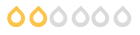
14 anos 2 meses atrás #56787
por dj robson santos
dj robson santos replied the topic: Re: Player
Amigo, ainda estou apanhando.
Ao acessar o plugin, me apareceu o código fonte que postarei mais abaixo. Levei este mesmo código fonte para o K2 e postei como se fosse uma matéria e mostrou como deveria ser, onde estarei postando mais abaixo...
<div style="border:1px solid #ddd;padding:10px;background-color:#fff;"> <h3>1 Pixel Out Audio Player v1.2.3a</h3> <p>This mambot will help stream your mp3 files.<br> <b>Please Note:</b> The only file format it can stream is .mp3 files in your content items or static contents.</p> <p><strong>USAGE: </strong><br> - Once installed, go to mambot manager and click on 1pixeloutplayer. Publish it and click the 'save' button.<br> - To insert the audio player and show in content - Insert a line as shown below into a content item and replace your_file.mp3 with the file name of mp3 track that you want to stream. Note, a forward slash at the beginning of the path is not required.<br> <b>{audio}mp3/your_file.mp3{/audio}</b><br><br> Put your mp3 files under the folders /mp3/ in your webroot<br><br> Otherwise you can create your own folder somewhere else but you must remember to insert the directory path as well, for example if you have created a folder in /images/stories/mp3/ then use this in your content item: <b>{audio}images/stories/mp3/your_mp3_file{/audio}</b><br> </p> <p> It is now possible to stream mp3 hosted from an external server. To do this, just use a full URL to where the mp3 is hosted:<br> <b>{audio} domain-name.com/mp3/file_name.mp3{/audio}</b> ; </p> <p>Created by <a href=" www.duvien.com/" ; target="_blank" title="duvien.com [opens in new window]">duvien.com</a></p> <p>This mambot uses the audio player by <a href=" www.1pixelout.net/?page_id=34" ; target="_blank" title="1pixelout [opens in new window]">1pixelout.</a></p> <p> <h3>Diagram for changing 1pixelout audio player colour</h3> <img src="../mambots/content/1pixelout-player-colour-scheme.png" width="413" height="147" border="0" alt="This is a diagram for the colour scheme of the audio player's configurable parameters" /><br /> The entire player colour scheme is customisable. Use the parameters you see on the right of this page to change the settings. Use a valid hexadecimal colour value such as FFFFFF or 009933. </p> <p> If you don't understand hexadecimal colors, <a href=" plaza.ufl.edu/mmcadams/color.htm" ; target="_blank">see this page</a>. </p> <p> <b>USEFUL INFO:</b><br /> The Macromedia Flash player has a problem playing files that are encoded at a rate that is not a multiple of <b>11.025 kHz</b>. This effect is sometimes called the <b>"chipmunk" effect</b>: the file is played at double speed. <b>To avoid this, encode MP3s at 11.025 kHz, 22.050 kHz or 44.100 kHz</b>. </p> <p> <b>IMPORTANT NOTICE:</b> Some times after the first installation, the mambot does not pick the colour scheme to add to the audio player. You may have to go into the 1pixelout player mambot and click 'save' once. </p> <p> Finally, use at your own risk and have fun. </p> <p> Changelog:<br /> - 15 May 2007 Fixed player not auto-stopping when another one is activated. <br /> Added code to auto place audio-player.js into HTML <HEAD> tag </p> </div>
Ao acessar o plugin, me apareceu o código fonte que postarei mais abaixo. Levei este mesmo código fonte para o K2 e postei como se fosse uma matéria e mostrou como deveria ser, onde estarei postando mais abaixo...
<div style="border:1px solid #ddd;padding:10px;background-color:#fff;"> <h3>1 Pixel Out Audio Player v1.2.3a</h3> <p>This mambot will help stream your mp3 files.<br> <b>Please Note:</b> The only file format it can stream is .mp3 files in your content items or static contents.</p> <p><strong>USAGE: </strong><br> - Once installed, go to mambot manager and click on 1pixeloutplayer. Publish it and click the 'save' button.<br> - To insert the audio player and show in content - Insert a line as shown below into a content item and replace your_file.mp3 with the file name of mp3 track that you want to stream. Note, a forward slash at the beginning of the path is not required.<br> <b>{audio}mp3/your_file.mp3{/audio}</b><br><br> Put your mp3 files under the folders /mp3/ in your webroot<br><br> Otherwise you can create your own folder somewhere else but you must remember to insert the directory path as well, for example if you have created a folder in /images/stories/mp3/ then use this in your content item: <b>{audio}images/stories/mp3/your_mp3_file{/audio}</b><br> </p> <p> It is now possible to stream mp3 hosted from an external server. To do this, just use a full URL to where the mp3 is hosted:<br> <b>{audio} domain-name.com/mp3/file_name.mp3{/audio}</b> ; </p> <p>Created by <a href=" www.duvien.com/" ; target="_blank" title="duvien.com [opens in new window]">duvien.com</a></p> <p>This mambot uses the audio player by <a href=" www.1pixelout.net/?page_id=34" ; target="_blank" title="1pixelout [opens in new window]">1pixelout.</a></p> <p> <h3>Diagram for changing 1pixelout audio player colour</h3> <img src="../mambots/content/1pixelout-player-colour-scheme.png" width="413" height="147" border="0" alt="This is a diagram for the colour scheme of the audio player's configurable parameters" /><br /> The entire player colour scheme is customisable. Use the parameters you see on the right of this page to change the settings. Use a valid hexadecimal colour value such as FFFFFF or 009933. </p> <p> If you don't understand hexadecimal colors, <a href=" plaza.ufl.edu/mmcadams/color.htm" ; target="_blank">see this page</a>. </p> <p> <b>USEFUL INFO:</b><br /> The Macromedia Flash player has a problem playing files that are encoded at a rate that is not a multiple of <b>11.025 kHz</b>. This effect is sometimes called the <b>"chipmunk" effect</b>: the file is played at double speed. <b>To avoid this, encode MP3s at 11.025 kHz, 22.050 kHz or 44.100 kHz</b>. </p> <p> <b>IMPORTANT NOTICE:</b> Some times after the first installation, the mambot does not pick the colour scheme to add to the audio player. You may have to go into the 1pixelout player mambot and click 'save' once. </p> <p> Finally, use at your own risk and have fun. </p> <p> Changelog:<br /> - 15 May 2007 Fixed player not auto-stopping when another one is activated. <br /> Added code to auto place audio-player.js into HTML <HEAD> tag </p> </div>
Please Entrar ou Registrar to join the conversation.
- dj robson santos
-
Autor do Tópico
- Offline
- JCB! Senior
-
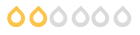
14 anos 2 meses atrás #56788
por dj robson santos
dj robson santos replied the topic: Re: Player
Traduzindo..."Vamos dizer assim"....
1 Pixel Out Audio Player v1.2.3a
This mambot will help stream your mp3 files.
Please Note: The only file format it can stream is .mp3 files in your content items or static contents.
USAGE:
- Once installed, go to mambot manager and click on 1pixeloutplayer. Publish it and click the 'save' button.
- To insert the audio player and show in content - Insert a line as shown below into a content item and replace your_file.mp3 with the file name of mp3 track that you want to stream. Note, a forward slash at the beginning of the path is not required.
{audio}mp3/your_file.mp3{/audio}
Put your mp3 files under the folders /mp3/ in your webroot
Otherwise you can create your own folder somewhere else but you must remember to insert the directory path as well, for example if you have created a folder in /images/stories/mp3/ then use this in your content item: {audio}images/stories/mp3/your_mp3_file{/audio}
It is now possible to stream mp3 hosted from an external server. To do this, just use a full URL to where the mp3 is hosted:
{audio} domain-name.com/mp3/file_name.mp3{/audio }
Created by duvien.com
This mambot uses the audio player by 1pixelout.
Diagram for changing 1pixelout audio player colour
This is a diagram for the colour scheme of the audio player's configurable parameters
The entire player colour scheme is customisable. Use the parameters you see on the right of this page to change the settings. Use a valid hexadecimal colour value such as FFFFFF or 009933.
If you don't understand hexadecimal colors, see this page.
USEFUL INFO:
The Macromedia Flash player has a problem playing files that are encoded at a rate that is not a multiple of 11.025 kHz. This effect is sometimes called the "chipmunk" effect: the file is played at double speed. To avoid this, encode MP3s at 11.025 kHz, 22.050 kHz or 44.100 kHz.
IMPORTANT NOTICE: Some times after the first installation, the mambot does not pick the colour scheme to add to the audio player. You may have to go into the 1pixelout player mambot and click 'save' once.
Finally, use at your own risk and have fun.
Changelog:
- 15 May 2007 Fixed player not auto-stopping when another one is activated.
Added code to auto place audio-player.js into HTML <HEAD> tag
O LINK ONDE TEM A MÚSICA NO MEU SITE É: <!-- w --> WWW.PORTALDJPE.COM/MUSICA <!-- w -->
Agradeço mais uma vez sua atenção
1 Pixel Out Audio Player v1.2.3a
This mambot will help stream your mp3 files.
Please Note: The only file format it can stream is .mp3 files in your content items or static contents.
USAGE:
- Once installed, go to mambot manager and click on 1pixeloutplayer. Publish it and click the 'save' button.
- To insert the audio player and show in content - Insert a line as shown below into a content item and replace your_file.mp3 with the file name of mp3 track that you want to stream. Note, a forward slash at the beginning of the path is not required.
{audio}mp3/your_file.mp3{/audio}
Put your mp3 files under the folders /mp3/ in your webroot
Otherwise you can create your own folder somewhere else but you must remember to insert the directory path as well, for example if you have created a folder in /images/stories/mp3/ then use this in your content item: {audio}images/stories/mp3/your_mp3_file{/audio}
It is now possible to stream mp3 hosted from an external server. To do this, just use a full URL to where the mp3 is hosted:
{audio} domain-name.com/mp3/file_name.mp3{/audio }
Created by duvien.com
This mambot uses the audio player by 1pixelout.
Diagram for changing 1pixelout audio player colour
This is a diagram for the colour scheme of the audio player's configurable parameters
The entire player colour scheme is customisable. Use the parameters you see on the right of this page to change the settings. Use a valid hexadecimal colour value such as FFFFFF or 009933.
If you don't understand hexadecimal colors, see this page.
USEFUL INFO:
The Macromedia Flash player has a problem playing files that are encoded at a rate that is not a multiple of 11.025 kHz. This effect is sometimes called the "chipmunk" effect: the file is played at double speed. To avoid this, encode MP3s at 11.025 kHz, 22.050 kHz or 44.100 kHz.
IMPORTANT NOTICE: Some times after the first installation, the mambot does not pick the colour scheme to add to the audio player. You may have to go into the 1pixelout player mambot and click 'save' once.
Finally, use at your own risk and have fun.
Changelog:
- 15 May 2007 Fixed player not auto-stopping when another one is activated.
Added code to auto place audio-player.js into HTML <HEAD> tag
O LINK ONDE TEM A MÚSICA NO MEU SITE É: <!-- w --> WWW.PORTALDJPE.COM/MUSICA <!-- w -->
Agradeço mais uma vez sua atenção
Please Entrar ou Registrar to join the conversation.
- weverton
-
- Offline
- JCB! Colaborador
-
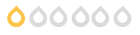
Menos
Mais
- Postagens: 33
- Obrigados Recebidos: 0
14 anos 2 meses atrás #56793
por weverton
"Dê a vida para Deus, porque Jesus, deu a vida por você!!"
Att.
Weverton Luiz
weverton replied the topic: Re: Player
karaa eu nãao enteendii ..
mais no artigo se vai colocar assim, somente isso:
Seu texto, etc. ...e o código ..
{audio}/musica/electro-house-jun-2011.mp3{/audio}
Vc vai renomea a músicaa deixando ela sem espaço, separado pelo "-" do jeito que tá em cima ..
ée só isso, e se der errado, coloca junto no código o seu link antes da barra 1º / ex: http://www.portaldjpe.com/musica/electr ... n-2011.mp3
Att.
Weverton Luiz
<!-- s:ugeek: --><img src="{SMILIES_PATH}/icon_e_ugeek.gif" alt=":ugeek:" title="Uber Geek" /><!-- s:ugeek: -->
mais no artigo se vai colocar assim, somente isso:
Seu texto, etc. ...e o código ..
{audio}/musica/electro-house-jun-2011.mp3{/audio}
Vc vai renomea a músicaa deixando ela sem espaço, separado pelo "-" do jeito que tá em cima ..
ée só isso, e se der errado, coloca junto no código o seu link antes da barra 1º / ex: http://www.portaldjpe.com/musica/electr ... n-2011.mp3
Att.
Weverton Luiz
<!-- s:ugeek: --><img src="{SMILIES_PATH}/icon_e_ugeek.gif" alt=":ugeek:" title="Uber Geek" /><!-- s:ugeek: -->
"Dê a vida para Deus, porque Jesus, deu a vida por você!!"
Att.
Weverton Luiz
Please Entrar ou Registrar to join the conversation.
- Fórum
- /
- Suporte Joomla
- /
- Componentes
- /
- Joomla 1.5
- /
- Player
